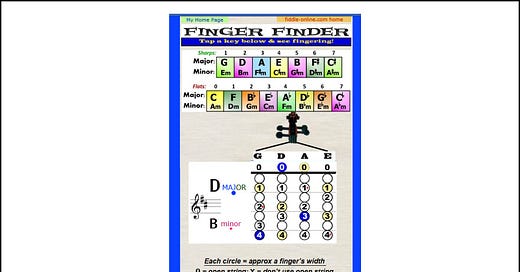New! A Finger Finder app
The e-version of a popular slide rule for violin players
I’m excited to announce that today, I launched a Finger Finder app (and waited to write this until I could test it out)! I’ve been threatening to figure this thing out for over 10 years, but could never quite jump through the painful and expensive hoops required by Apple and Google for their app stores. So I ended up making it independently, through my …
Keep reading with a 7-day free trial
Subscribe to Essays On Music & Learning Fiddle/Violin to keep reading this post and get 7 days of free access to the full post archives.